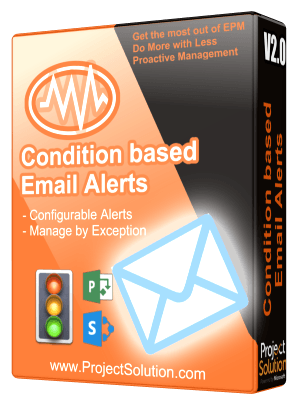SharePoint Conditional Alerts
Want smart email alerts based on user defined conditions/criteria?
Learn More | Pricing | FREE Trial | FAQ | Contact Us
Smart Condition Based Email AlertsMicrosoft SharePoint Server/Online
Want to manage your business by exception?
The Out-of-box Alerts & Notifications are very basic and cannot be controlled by data type/metadata. It is all or nothing. Also, there is no means of setting up due date based comparison criteria against current date without opening and saving each item. Overcome these limitations with this Dynamic Condition based Smart Alerts solution for better management of critical documents based on type/metadata like contract renewals, bids, tenders, policy expiry or lists like risks, issues, change etc.
Design your own business rules for alerts with user defined criteria (based on list items/document Metadata/Attributes) and control how and when to be notified. Proactively manage by exception with this automated notification service, akin to Google Keyword Alerts. Get real-time condition based alerts without even opening documents and items. Example of usage includes; setup of warning alert rules for users for upcoming due dates and escalation rules to alert senior managers when threshold been passed i.e. beyond the target dates.
Do away with complex and expensive bespoke development/workflows that you need to maintain and modify and deploy each time you add a new library or list.
Improve the way you manage your business! Use SharePoint beyond just as a file store!
Summary/Overview
01
02
03
04
05
06
07
08
Presentation
"Manage your business by exception with dynamic Alerts on Status of Projects, Key Activities, Artefacts and Resources"
Software Pricing Plans
Use the Cost Calculator (below) for the Licensing plan that works for your business. Pricing is dependent on the total number of users (with AD Logon) within SharePoint. This provides an assessment of the scale of usage and the size of deployment of SharePoint Server/Online. Minimum 25 users. If you need a local currency invoice to be sent to your purchasing team, or for discounted pricing for Education and Charity, please contact us.
Perpetual License
(One-Off)
from £30 / $39
Per user. Min 25 users
One-time Purchase. Cost based on total number of users within Microsoft Project Online.
FREE Deployment, Configuration and Technical Support.
Monthly Subscription
25-500+ Users
from £1.3 / $1.7
Per user/ month. Min 25 users
Monthly subscription based on total number of users within Microsoft Project Online. Minimum three-month initial term.
FREE Deployment, Configuration and Technical Support.
Annual Subscription
25-500+ Users
from £1.0 / $1.3
Per user/ month. Min 25 users
Save 25% with Annual Term Licensing Vs Monthly. Cost based on total number of users within Project Online. FREE Deployment, Configuration and Technical Support.