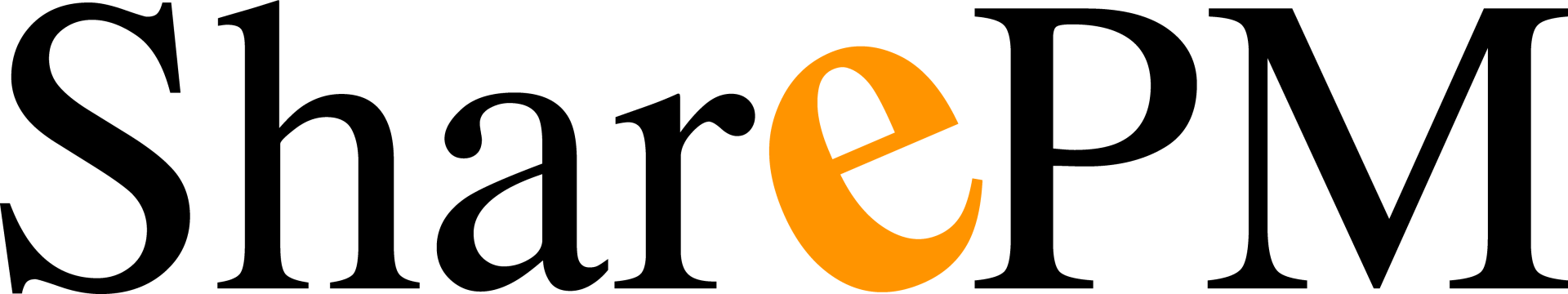SharePoint for Project Management
Want a simple SharePoint based PPM Tool?
SharePM provides joined-up, structured, management of Portfolio of Projects and Resources using your existing SharePoint environment.
Start your FREE Trial here...
Request Software Download & Support to get started!!
SharePM Free Trial
User Roles
Team Member
Team Members are resources, assigned on Project Tasks, and are also licensed users of the system. They can manage (view/track) their assigned Project Tasks, Actions, Risks, Issues and Change. They can collaborate, view and edit Project Documentation.
Resource Manager
Create Enterprise Resources and assign attributes such as department, capacity and cost rate. Review Resource Assignments i.e. allocation/loading across all projects. Review 'Who does What & When'.
Perform What-if-Analysis to balance the workload by exchanging resources or moving project assignments out to a different time period.
Project Manager
Plan projects, using your preferred tool; either in SharePoint Browser, Excel or Microsoft Project Desktop. Create projects from best practice templates. Assign resources from central resource pool. Manage project cost against Budget. Apply team member task progress updates to projects. Baseline Projects and monitor project performance.
Portfolio Manager
All capabilities of Project Manager and Resource Manager. Review Project Portfolios and Key Performance Indicators (KPIs) for Project Work, Schedule, and Budget.
Project Demand Analysis to assess if proposed new work/projects can be delivered as planned. Perform What-if-Analysis to balance project/work demand for portfolio of projects.
Software Pricing Plans
Why pay for features ('Bells & Whistles') not needed by majority of the users? Use the right tools/features for each of the user role within your project team.
SharePM pricing is cost effective and provides the right functionality for each type of user role (see above). Unlike other systems that have a single 'blanket' price for all users in the organization, irrespective of whether they need the advanced capabilities or not. Most users, e.g. Team Members do not need planning and 'What-if-Analysis' functionality. Use the Cost Calculator (below) for Tier Licensing cost, using the user role profile within your organization, and purchase options. Pricing is dependent on number of users in each role category.
Small Business
5 user Team
FREE
Max 5 users and 5 Live Projects
FREE for Small Business/Team of 5 users comprising of 1 Project Manager and up to 4 Team members. Max of 5 live projects.
Use Coupon: SPMSMB100
Start Your Trial >>>
Annual Subscription
25-1000+ Users
from £4.1 / $5.3
Per user/ month. Min 25 users
Weighted Team pricing comprising of Portfolio Managers, Project Managers, Resource Managers and Team Members. See benefits of Annual Flexible Subscription terms below.
Start Your Trial >>>
Perpetual License
(One-Off)
from £98 / $127
Per user role. Min 25 users
Weighted Team pricing comprising of Portfolio Managers, Project Managers, Resource Managers and Team Members. One-off payment. Ideal for on-prem SharePoint deployments.
Start Your Trial >>>
Note: Weighted Team licensing cost based on PM community comprising of 10% Project Managers, 10% Resource Managers, 10% Executives/Portfolio Managers and 70% Team Members. All above packages include FREE deployment and FREE basic technical support. Minimum 25 users. For Education and Charity pricing, please contact us.
Software Annual Subscription by Role
Use the Annual Subscription Cost Calculator (below), with user role pricing within your organization, and purchase options. Also, see FREE Small Business offer above.
Team Member
from £2 / $2.6
Per user/ month
View and update My Tasks, My Actions, My Risks, My Issues and My Change. Collaborate with other team members and Project Manager. Outlook Calendar integration for Leave/Absence.
Resource Manager
from £7 / $9
Per user/ month
Manage central resource pool. Update Enterprise Resource data
Manage Resource Allocation, Utilization across projects and perform What-if-Analysis to balance resource workload.
Project Manager
from £9 / $11.7
Per user/ month
All capabilities of TM & RM, plus;
Create and Edit Projects. Use Project Best Practice Templates. Plan projects in browser, Microsoft Excel or Microsoft Project Desktop. View Project Portfolios, Resource Demand, performance KPIs.
Portfolio Manager
from £11 / $14.3
Per user/ month
All capabilities of PM, plus;
Project Demand Analysis to assess if proposed new work/projects can be delivered as planned.
Perform What-if-Analysis to balance project/work demand for portfolio of projects.
Note: All above packages include FREE deployment and FREE basic Technical support. Minimum 25 users. Cancel subscription anytime and make changes anytime.
Feature Comparison by Role
List of Key SharePM Features by User Role
| Capabilities | Portfolio Manager | Project Manager | Resource Manager | Team Member |
|---|---|---|---|---|
| Create Projects & Manage WBS | ✔ | ✔ | ✖ | ✖ |
| Manage Project in SharePoint Browser | ✔ | ✔ | ✖ | ✖ |
| Microsoft Project Integration | ✔ | ✔ | ✖ | ✖ |
| Excel Gantt Integration | ✔ | ✔ | ✖ | ✖ |
| Manage Project Budget | ✔ | ✔ | ✖ | ✖ |
| Manage Project Attributes | ✔ | ✔ | ✖ | ✖ |
| Manage Project Budget (Cost and Charge) | ✔ | ✔ | ✖ | ✖ |
| Project KPIs (Work, Schedule, Cost) | ✔ | ✔ | ✖ | ✖ |
| Track & Update Projects | ✔ | ✔ | ✖ | ✖ |
| Project Portfolio Demand Analysis | ✔ | ✖ | ✖ | ✖ |
| Manage Enterprise Resource Pool | ✔ | ✖ | ✔ | ✖ |
| Enterprise Resource Demand Analysis | ✔ | ✔ | ✔ | ✖ |
| Enterprise Resource Allocation | ✔ | ✔ | ✔ | ✖ |
| Project Resource Demand Analysis | ✔ | ✔ | ✖ | ✖ |
| My Tasks | ✔ | ✔ | ✔ | ✔ |
| My Actions | ✔ | ✔ | ✔ | ✔ |
| My Risks | ✔ | ✔ | ✔ | ✔ |
| My Issues | ✔ | ✔ | ✔ | ✔ |
| My Change | ✔ | ✔ | ✔ | ✔ |
| Projects Documentation | ✔ | ✔ | ✔ | ✔ |
| Project Risk | ✔ | ✔ | ✔ | ✔ |
| Project Issues | ✔ | ✔ | ✔ | ✔ |
| Project Change | ✔ | ✔ | ✔ | ✔ |
| Project Actions | ✔ | ✔ | ✔ | ✔ |
| MS Outlook Integration | ✔ | ✔ | ✔ | ✔ |
| Resource Leave Planner | ✔ | ✔ | ✔ | ✔ |
| Microsoft Teams Integration | ✔ | ✔ | ✔ | ✔ |
| Reporting - Excel and Power BI | ✔ | ✔ | ✔ | ✖ |