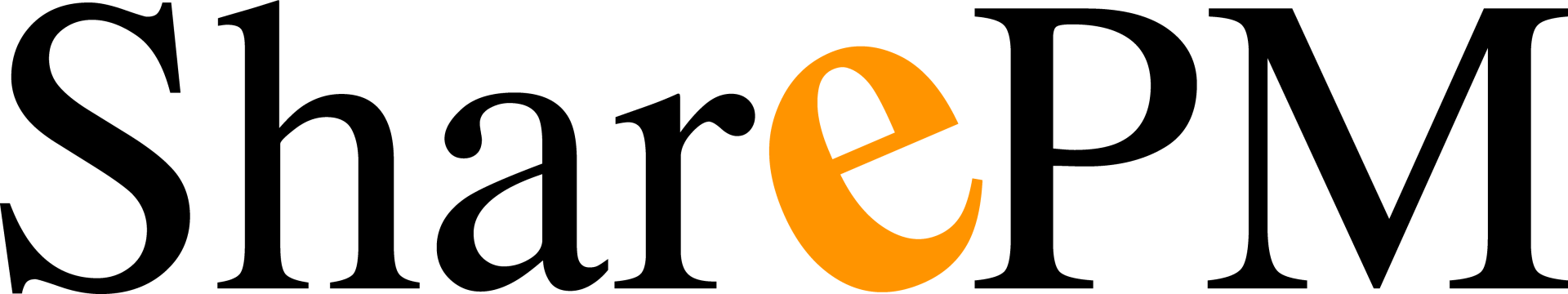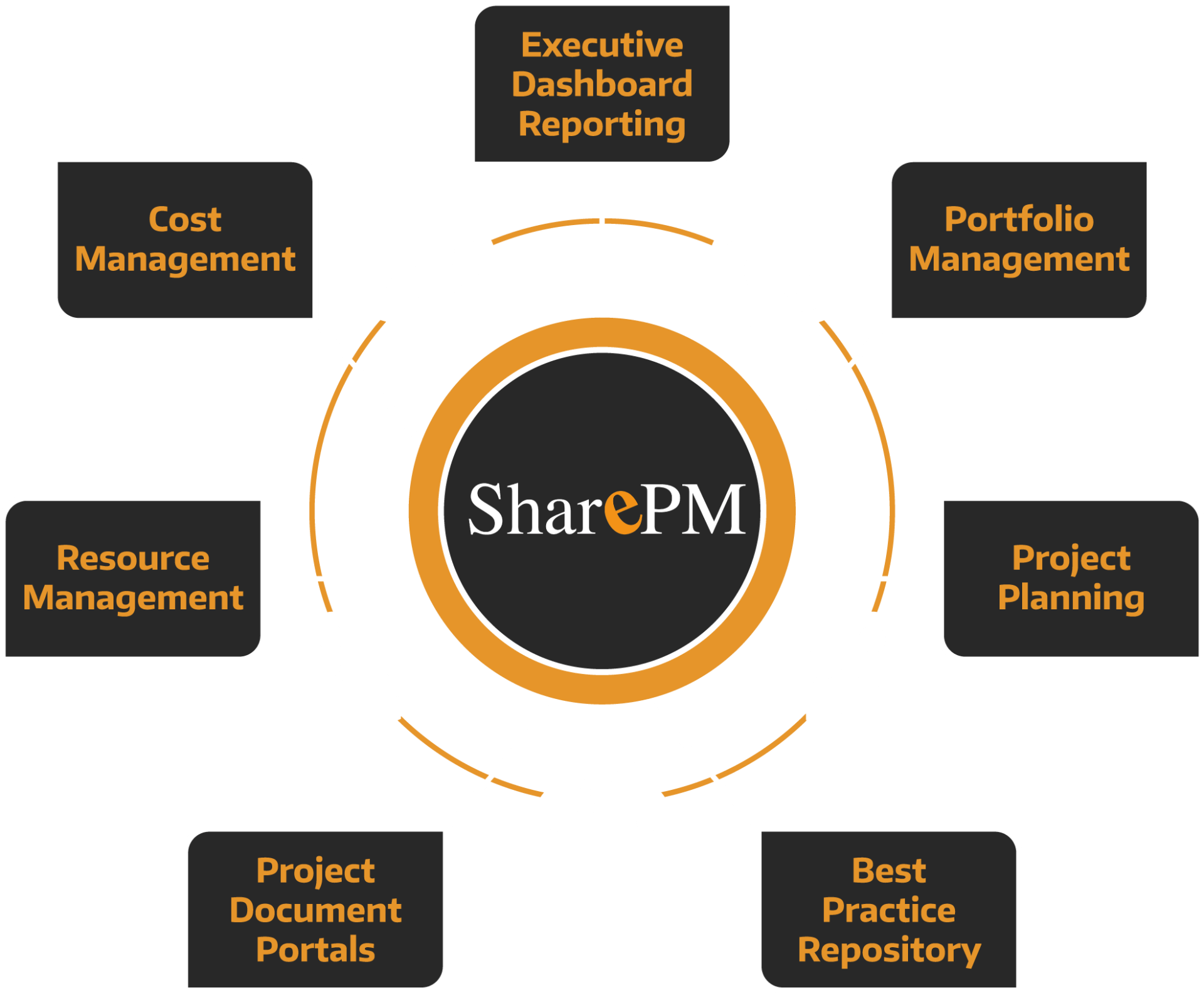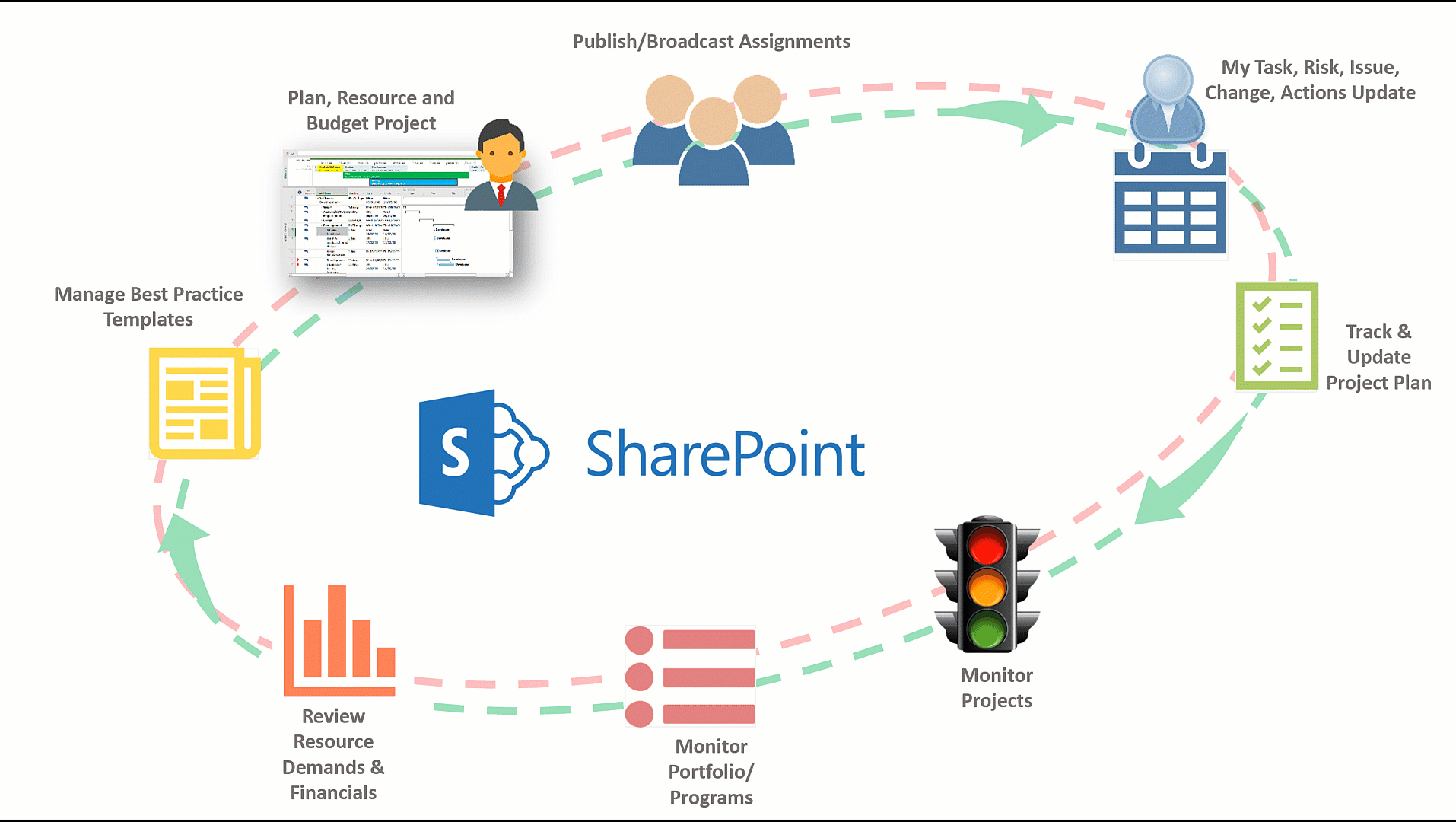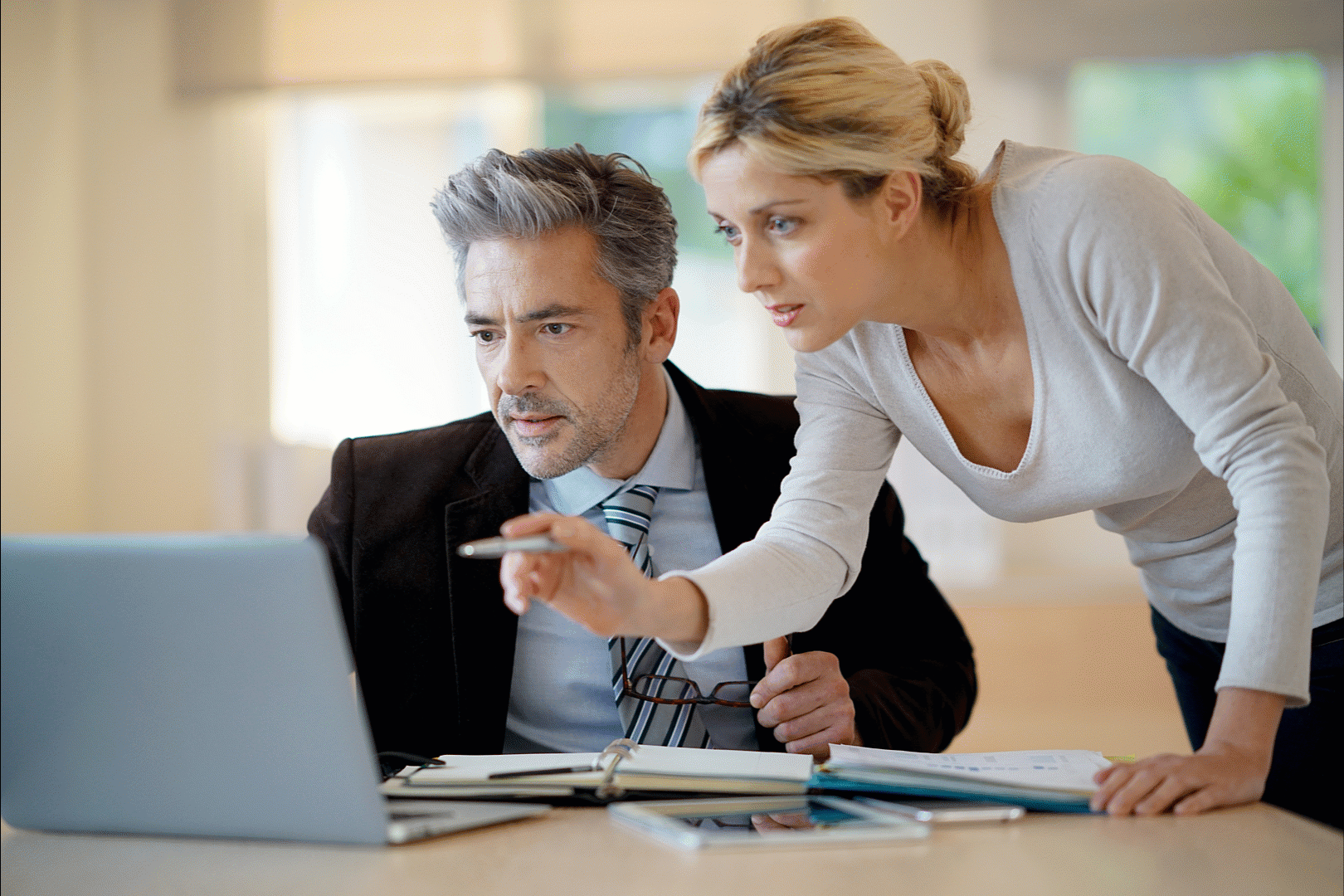SharePoint for Project Management
Want a simple SharePoint based PPM Tool?
SharePM provides joined-up, structured, management of Portfolio of Projects and Resources using your existing SharePoint environment.
Start your FREE Trial here...
Request Software Download & Support to get started!!
SharePM Free Trial
SharePM Overview
Paragraph title
Write a bit more about your campaign here. Many people won’t get this far on your landing page, but if they do, have information here that they can use.
Paragraph title
Paragraph title
Write a bit more about your campaign here. Many people won’t get this far on your landing page, but if they do, have information here that they can use.
SharePM Key Features
Paragraph title
Write a bit more about your campaign here. Many people won’t get this far on your landing page, but if they do, have information here that they can use.
Paragraph title
Paragraph title
Write a bit more about your campaign here. Many people won’t get this far on your landing page, but if they do, have information here that they can use.
Paragraph title
Write a bit more about your campaign here. Many people won’t get this far on your landing page, but if they do, have information here that they can use.
Paragraph title
Paragraph title
Write a bit more about your campaign here. Many people won’t get this far on your landing page, but if they do, have information here that they can use.
Why organizations believe in us
“I have tried other products that worked fine, but this one is certainly the best of them all. It brings efficiency to a new level of simplicity.”
Jane Faber, New York
“If you are looking for a high quality company, I highly recommend this one. They are the very best in the field, no compromise.”
John Smith, Jersey City
“The service is friendly and the results are always of the highest quality. This is the best company I have ever worked with.”
Madelaine Taylor, Paris
“The first time I tried this company, I was hooked. Everything was so fabulous and easy. I’ll never go back to anyone else.”
Sheila Marks, Houston