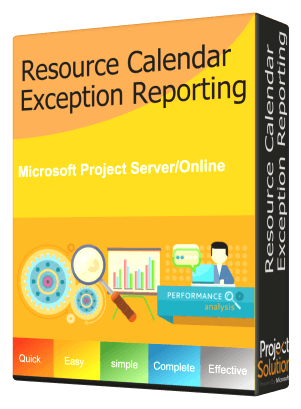Enterprise Resource Leave Planner
Want to update Resource Leave Exceptions directly from Outlook, SharePoint or Other LOB System?
Learn More | Pricing | FREE Trial | FAQ | Contact Us
Enterprise Resource Leave PlannerMicrosoft Project Server/Online
Summary/Overview
01
02
03
Optionally, integrate with 3rd party leave system and update Resources' Calendars for Leave.
04
05
Managers can review the impact of requested leave, on already assigned project work, prior to approval and updating the Resources' Calendars.
06
07
08
Presentation
"Improve productivity and Enhance Resource Planning Capability"
Software Pricing Plans
Use the Cost Calculator (below) for the Licensing plan that works for your business. Pricing is dependent on the total number of users (with AD Logon) within Project Online. This provides an assessment of the scale of usage and the size of deployment of Microsoft Project Server/Online. Minimum 25 users. If you need a local currency invoice to be sent to your purchasing team, or for discounted pricing for Education and Charity, please contact us.
Perpetual License
(One-Off)
from £30 / $39
Per user. Min 25 users
One-time Purchase. Cost based on total number of users within Microsoft Project Online.
FREE Deployment, Configuration and Technical Support.
Monthly Subscription
25-500+ Users
from £1.3 / $1.7
Per user/ month. Min 25 users
Monthly subscription based on total number of users within Microsoft Project Online. Minimum three-month initial term.
FREE Deployment, Configuration and Technical Support.
Annual Subscription
25-500+ Users
from £1.0 / $1.3
Per user/ month. Min 25 users
Save 25% with Annual Term Licensing Vs Monthly. Cost based on total number of users within Project Online. FREE Deployment, Configuration and Technical Support.