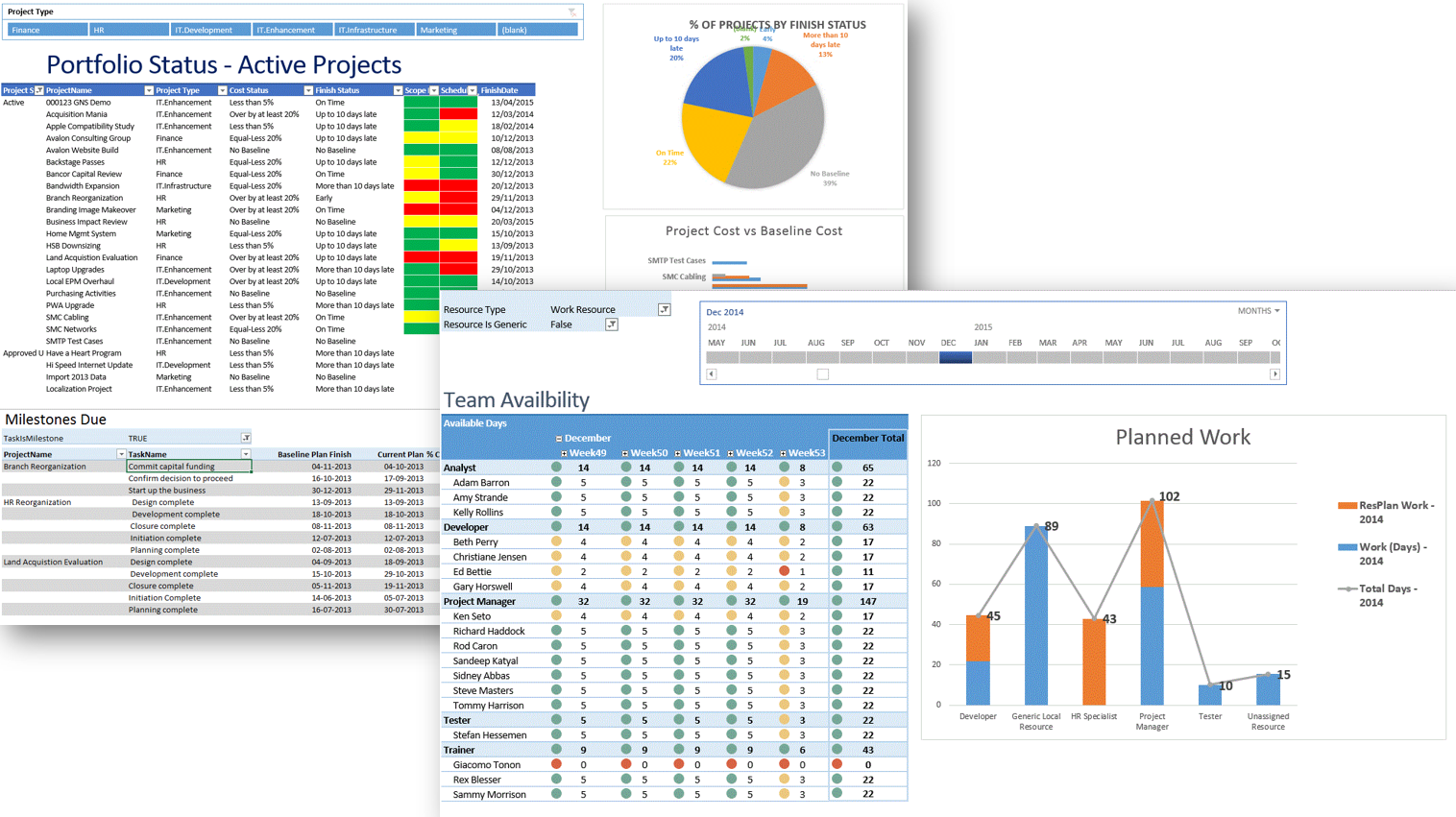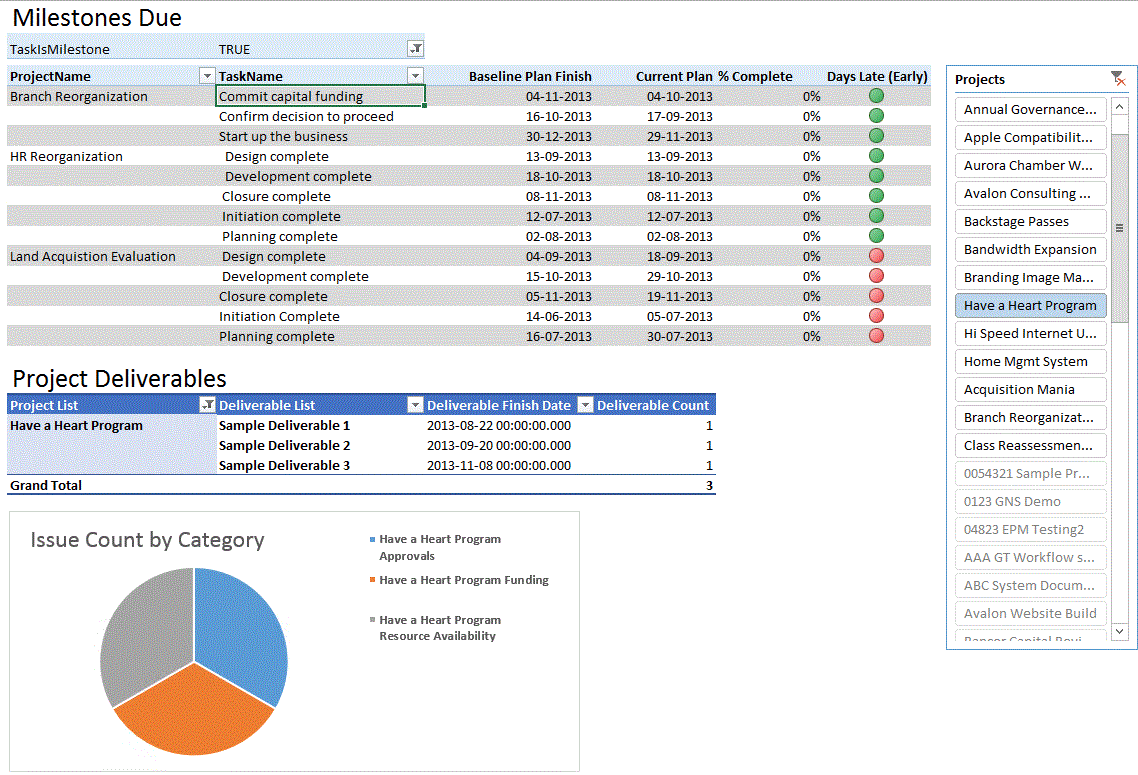Established Since Sep 2003
Call: UK
+44 1223 597 940
|
US:
+1 415 800 4228
|
✉
info@projectsolution.com
OData Local Reporting Framework
Want email alerts based on user defined conditions/criteria?
Learn More | Pricing | FREE Trial | FAQ | Contact Us
OData SQL Local Reporting Database
Microsoft Project Server/Online
Want near real-time simple day-to-day management reporting solution?
Use the OData reporting framework for Microsoft Project Server/Online (POL) to provide users with a simple Microsoft Excel pivot table type, near real-time, reporting via a local Reporting Database. Use solution starters or create own report using tools you are familiar with.
DRB improves reporting performance and supports creation of complex/bespoke custom reports to meet business requirements. Support all types of data sets and Enterprise Custom fields including multi-selection lookup, single line text and multi line text fields.
No coding or web service knowledge needed!!
Key Benefits of Solution
Local SQL Reporting Database for Project Online & SharePoint
Framework for creating reports using simple familiar tools
Use MS Excel with Local SQL Reporting Database
Supports all types of data sets
No coding or web service knowledge needed!!
Summary/Overview
01
Download Microsoft Project Online including related SharePoint data to a local SQL database for more control and ease of reporting.
02
Automated Un-attended data download for local reporting database frequency can be pre-set, as needed, from hourly, daily, weekly or Monthly.
03
Report on all Project Server/Online data (field) types, including calculated, multi-select, Single and Multi-line Text etc. New and Modified and custom datasets.
04
Report on all related SharePoint data (field) types, including Built-in, calculated, multi-select, Single and Multi-line Text etc. New and Modified and custom datasets.
05
Report directly from your Local SQL Reporting Database using Excel Reporting Framework.
06
07
Get more out of your Power BI dashboards by connecting to Excel Reporting Framework Template(s) or Local SQL Reporting Database.
08
Create Time phased day-to-day management reporting for tracking and monitoring your projects and resources.
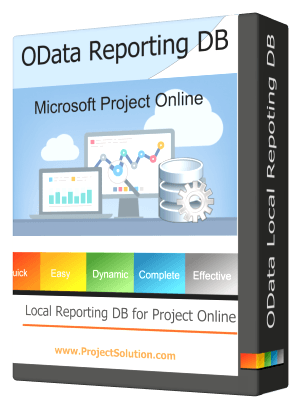
What Business Issues are overcome?
1. Users are not able to easily tap into Microsoft Project Online database(s) as this is a shared environment. Development knowledge is needed to extract the data via OData online services.
2. Limitations of reporting capability in Microsoft Project Online. Existing reporting is limited to some built-in fields. It does not support, custom fields e.g calculated/formula, multi-value or single-line text or multi-line text fields.
2. Within Microsoft Project Project Online, there is no Out-of-box method to locally download all the timephased project, timesheet, resource and related SharePoint data for localised reporting.
3. Additional user licensing is needed to make use of the standard PowerBI content pack for Project Online.
4. Users need additional training in the use of the standard the Power BI content pack for Project Online.
5. Users need additional development training customise the standard the Power BI content pack for Project Online to create custom reports that reflect their own configuration and business processes.
6. Limited PowerBI (PBI) capability. PBI is not capable of easily reporting on non-standard SharePoint Project Site data. This includes modified/changed or new columns/fields. This would require extensive development capability and effort.
7. Whilst PowerBI delivers executive dashboard reporting capability, there is no means of creating day-to-day management reports. Users not able to create reports to slice & dice data based on custom attributes or report on descriptive text based fields to create a bespoke status report. In some cases, user needs the ability to enter own descriptive update. This is not easily possible with existing online limited reporting.
6. Unable to Keep a history of changes. Users unable to compare monthly reports, easily. This is not possible with existing online limited dashboard reporting.
7. System adoption issue as users unable to report
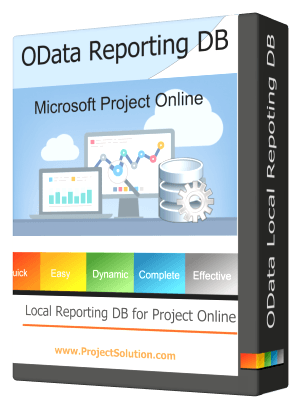
Key Components and Capabilities
1. Data Downloader - Application to automatically download all or selected datasets, at defined frequencies, from Microsoft Project Server/Online to a local SQL Database for reporting;
- Unattended download service. Set download frequency as needed by the business.
- Improved download performance
- No data loss due to intelligent caching and downloading of large datasets in sections
- Automatically downloads the latest changes to datasets without user intervention
2. Reporting Framework - Microsoft Excel based Reporting;
- Report directly from local SQL database
- Build day-to-day management reports showing timesphased data for Projects, Resources, Tasks, Timesheets etc.
- Build reports with all types of data types without restriction
- Build Excel Dashboard reports as needed
- Build Power BI dashboards from excel reports or directly from local SQL Database
3. Self-Support - logs are in plain English, easy to read, understand/troubleshoot.
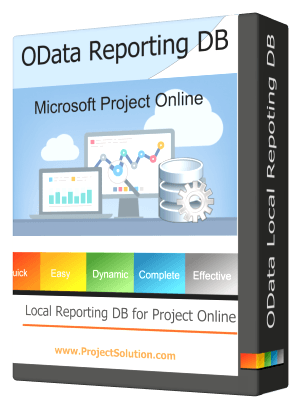
Pricing & Packages
OData Local Reporting Solution
Data Downloader for local SQL Database and Microsoft Excel-based Reporting framework.
Get started from £1 - £5/user/month, depending on number of users. Use the Pricing Calculator below and see purchase options.
If you need quote/invoice in local currency, please contact us.
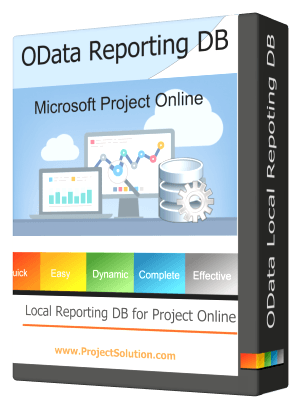
SharePoint & Project Server/Online Technical Support
To provide extra peace of mind FREE basic Technical Support is provided with products developed by Project Solution.
If you encounter an issue and need assistance, you can raise a support ticket directly on our helpdesk.
The helpdesk is accessed via the link below.
New User? choose the Sign up link the login page.
Forgotten password? choose 'Forgot My Password' link on that login page.
Note: remember to use your business/organisational email address you use to communicate with us.
Software Pricing Plans
Use the Cost Calculator (below) for the Licensing plan that works for your business. Pricing is dependent on the total number of users (with AD Logon) within Project Online. This provides an assessment of the scale of usage and the size of deployment of Microsoft Project Server/Online. Minimum 25 users. If you need a local currency invoice to be sent to your purchasing team, or for discounted pricing for Education and Charity, please contact us.
Perpetual License
(One-Off)
from £30 / $39
Per user. Min 25 users
One-time Purchase. Cost based on total number of users within Microsoft Project Online.
FREE Deployment, Configuration and Technical Support.
Monthly Subscription
25-500+ Users
from £1.3 / $1.7
Per user/ month. Min 25 users
Monthly subscription based on total number of users within Microsoft Project Online. Minimum three-month initial term.
FREE Deployment, Configuration and Technical Support.
Annual Subscription
25-500+ Users
from £1.0 / $1.3
Per user/ month. Min 25 users
Save 25% with Annual Term Licensing Vs Monthly. Cost based on total number of users within Project Online. FREE Deployment, Configuration and Technical Support.
Contact us for a demonstration and FREE Trial
OData Local SQL Reporting
We will get back to you as soon as possible.
Please try again later.
FAQs
- Does this tool work with Microsoft Project Online?
This tool works with both Project Server and Project Online.
- What versions of Project Server are supported?
Supported versions of Project Server are: 2013, 2016 and 2019.
- Can I get a FREE demonstration of the software and FREE Trial?
Absolutely, we can organise a FREE demonstration to review the workings of the software solution with you and your team. And, to clarify any queries you may have.
We also, offer a FREE deployment service to help you get started quickly with a FREE Trial for 30days! Our aim is to make the deployment process simple and hassel free. Let our experts help you get started, for FREE.
- Do you really provide FREE Technical Support and Deployment Assistance?
Yes absolutely, FREE Break-fix Technical Support is provided with all products developed by Project Solution.
1y FREE Technical Support & Software Maintenance is provided for all products, including, FREE deployment assistance.
Beyond the 1st year, FREE Break-fix Technical Support is provided where issue is determined to be as result of unfound bug(s) that can be replicated on our lab test environment. All users are provided with a software update/fix to resolve these types of issues.
- Do you offer any warranties?
We offer a FREE trial of all our products with FREE deployment and support, making it simple, easy and hassel-free for you to test the solution thoroughly in your own environment.